
Many will notice, often by accident, that their smartphone features an SOS function for emergency calls. But are you aware of how far this feature can take you?
Did you know you can add emergency contact–friends, family, or whoever you want–who can receive automatic texts as soon as your emergency call has ended, as well as real-time updates on your location? The SOS feature on the iPhone can save precious time when your safety or the safety of others is on the line.
On the iPhone, you can add emergency contacts by opening the Health app, tapping “Medical ID” and add your contact from there. You can also add valuable information to the app such as your blood type and organ donor status!
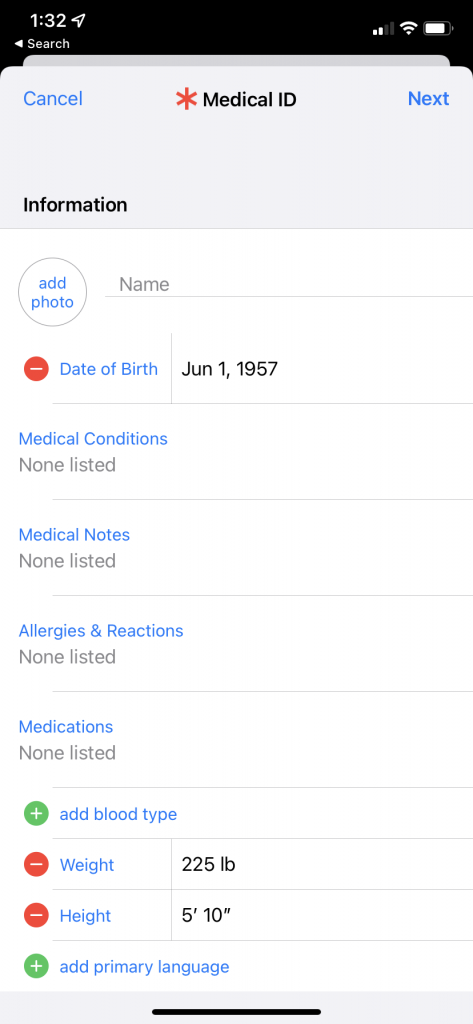
To make an emergency services call on an iPhone 8 or later, simply hold the side button and one of the volume buttons until the SOS slider appears. Instead of using the slider to call, you may also hold down on the side button and volume button and a countdown for an emergency call will begin.

For more tips including how to contact emergency services with an earlier version of iOS, you can visit the Apple support page.
Have an Android phone? It’s just as easy to make an emergency call: just press the power button five or more times quickly. Find out more at the Google support page.

